
Garmin GI 275 Base Kit EIS w/GEA 24 for Certified Aircraft w/ Installation Kit
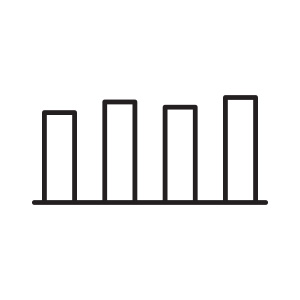 |
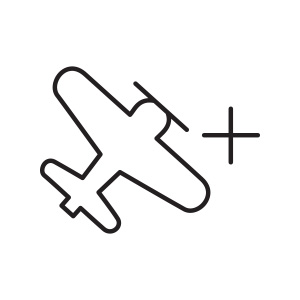 |
 |
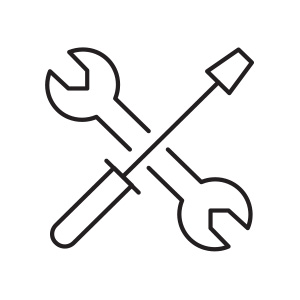 |
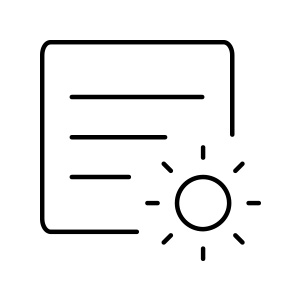 |
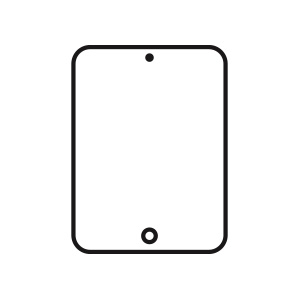 |
| Add a primary engine monitoring solution that replaces all your analog engine gauges. | Pair it with most normally aspirated or turbocharged 4- to 6-cylinder engines in piston singles and twins. | See all the readouts you need — with multiple pages for easy access. | Choose the qualified installer of your choice, even if they’re not a Garmin dealer. | The bright, high-resolution touchscreen is sunlight readable for easy visibility. | Stream engine data wirelessly to the Garmin Pilot™ smart-device app, then automatically upload it to the flyGarmin.com® website for secure storage. |

 |
 |
 |
| PRIMARY EIS CAPABILITIES | EXTENSIVE INDICATIONS | PERCENT POWER |
| With an installed interface module and sensors, GI 275 serves as an all-in-one primary EIS display for piston engine aircraft — so you can remove outdated analog gauges. Install dual GI 275 displays to monitor twin-engine aircraft. | The GI 275 main page displays engine, fuel and electrical data with easy-to-interpret color bands, bar gauge indications and numerical readouts. Your installer will configure your system for your aircraft with the appropriate indications. | Calculated percent power1 can be displayed at the top of each EIS page. Using sensor readings, this provides an estimated percentage of the maximum engine power for the current engine power settings. |
 |
 |
 |
| CHT/EGT MONITORING | LEAN ASSIST MODE | NORMALIZED (NRM) MODE |
| Tap the temperature graphs on the main EIS page to enter the CHT/EGT page and view a detailed graphical display of cylinder head and exhaust gas temperatures, so you can pinpoint the optimal fuel/air mixture for efficient power management. | GI 275 automatically checks the EGT of all cylinders and identifies your preferred rich/lean setting to balance efficiency and performance. The CHT/EGT page also displays markings above each cylinder to indicate peak temperatures during leaning operations. | In NRM mode, the CHT/EGT page displays engine temperatures relative to a normalized value to increase indication sensitivity, so you can see trends quickly. |
 |
 |
|
| PILOT ADVISORIES | EXCEEDANCES ALERTING | |
| Configure your GI 275 EIS to show alerts you’ve set to prevent getting close to POH limits, including high CHT, battery voltage, oil temperature, high CHT cooling rate and more. | Color-coded pilot alerts/advisories, set up to POH limits, help maintain engine performance and safety. Flashing cues quickly identify out-of-limit exceedances. |

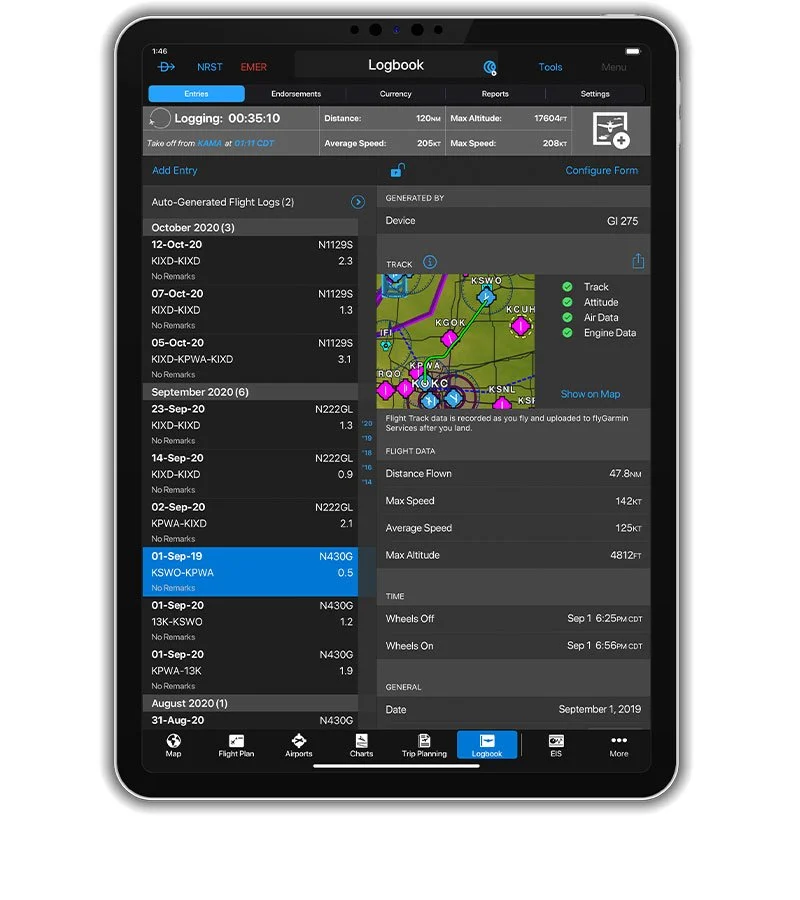 |
 |
 |
| AUTOMATIC DATA LOGGING | DOWNLOAD WITH A GSB™ 15 CHARGING HUB | STREAM TO GARMIN PILOT™ |
| To help you maintain control over aircraft maintenance and operating costs, engine data is automatically logged by GI 275 EIS and easily downloaded for review. | Pair with your GSB 15 USB charging hub to download engine data to a USB flash drive after your flight. Plus, charge USB-compatible portable electronic devices in flight with its dual ports. | With built-in Connext® wireless connectivity, GI 275 streams engine data to the Garmin Pilot app running on your tablet or smartphone. |
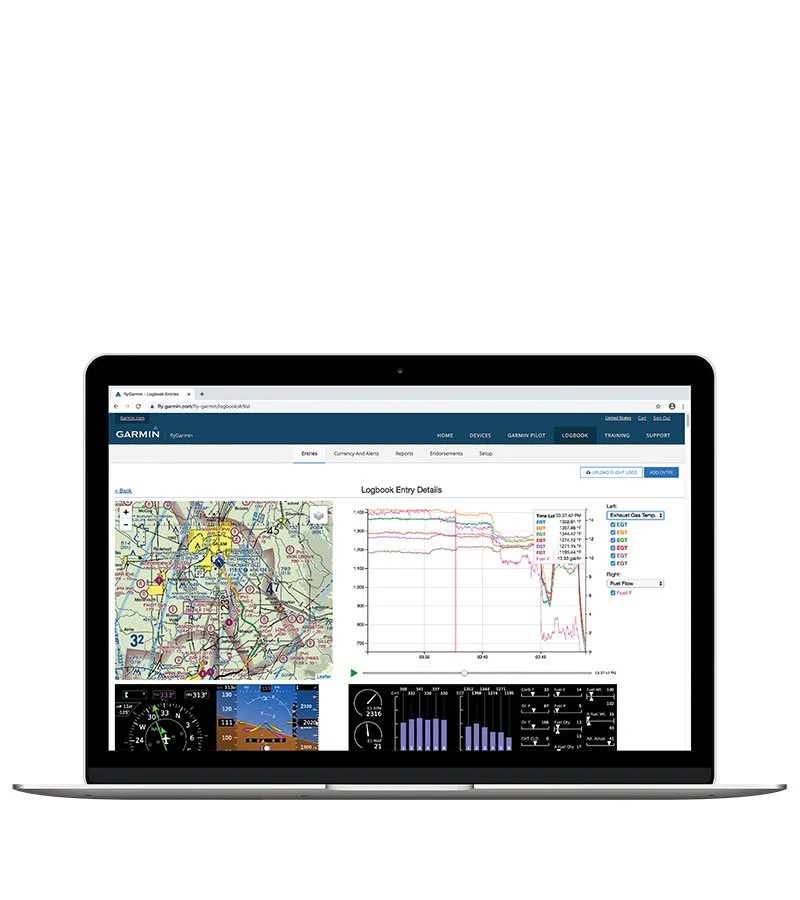 |
 |
|
| >VIEW AT FLYGARMIN.COM | ANALYZE DATA | |
| The Upon landing, EIS data stored in the Garmin Pilot app is wirelessly uploaded to the flyGarmin website for viewing and secure storage. Or, you can upload it from your USB drive. | Your recorded data on your flyGarmin.com account can be retrieved and sent for third-party analysis to identify performance issues or maintenance needs in time to help avert more costly repairs later. |

 |
 |
 |
| FUEL QUANTITY | FUEL FLOW | INTEGRATED FUEL COMPUTER |
| See total fuel on board plus quantities for up to four tanks, including two main and two auxiliary tanks. | Monitor fuel flow from the main page to track fuel efficiency and range — and view fuel pressure to verify optimal system operation. | GI 275 EIS monitors fuel flow and GPS information to estimate how much fuel, range and flight time you have left to go at current settings. |
 |
 |
 |
| USER-SELECTABLE FIELDS | AIRCRAFT TIMERS | FLIGHT SUMMARY DATA |
| Customize the auxiliary page with up to four fields to display the additional EIS information relevant to your flight — including fuel used, UTC time, ground speed, range and more. | See your aircraft’s total Hobbs, Tach and flight time — as well as times for your current flight on the flight summary page. | View max RPM/temperatures as well as fuel and lean data updated dynamically throughout each flight on the flight summary page — then review after landing. |

The GEA engine interface and monitoring module is required to convert engine sensor information to a digital format that can be displayed on an EIS. The specific GEA you choose depends on your aircraft class. Consult your Garmin dealer to determine which GEA is required for your installation.
The GEA 24 is designed for installation in FAR Part 23 Class I/II aircraft (light single- and twin-engine aircraft weighing less than 6,000 lbs).
- For use with GI 275 and G3X Touch for certificated aircraft
- Can only be mounted aft of firewall
When paired with G3X Touch for Certificated Aircraft, GEA™ 24 uses inputs from engine sensors to enable your G3X Touch to display primary engine information — allowing for the removal of outdated analog gauges. The system can accommodate various engine, fuel and electrical gauges with easy-to-interpret color bands, supporting most popular Lycoming or Continental 4- to 6-cylinder engines. In addition to providing real-time indications, the system also offers a fuel computer, lean assist mode, pilot alerts/advisories and more — enabling you to optimize fuel economy while maintaining high efficiency and performance from your engine. The EIS data can also be logged to an SD™ card in the display and later uploaded to flyGarmin.com® for analysis by your maintenance shop’s service team.
In Experimental Aircraft, GEA 24 pairs with either G3X™ or G3X Touch™ or GI 275™ flight displays to enable tailoring of instrumentation inputs for display of engine gauges, color bands, alerts, fuel, flaps, trim and other vital sensor data. Sensor kits are available for most popular engine configurations used in experimental amateur-built (EAB) aircraft, such as Lycoming, Continental, Rotax and ultralight power plants, or you can manually configure gauges with any electrically compatible sensor (see installation manual for details).

-
CDI (MFD only)
-
ADI (MFD/Standby ADI only)
-
HSI
-
Stormscope
-
Terrain
-
Moving Map
-
Radar Altimeter
-
Traffic
-
Weather
-
Transponder
|
Function |
GI 275 Base |
GI 275 ADAHRS |
GI 275 ADAHRS+AP |
|
Primary ADI |
✓ |
✓ |
|
|
MFD/Standby ADI |
✓ |
✓ |
|
|
MFD |
✓ |
✓ |
✓ |
|
EIS |
✓ |
✓ |
✓ |
|
HSI |
✓* |
✓ |
✓ |
|
HSI/Standby ADI |
✓ |
✓ |
|
|
Autopilot Interface |
✓ |
| Kit Part Number | Part Number | Description |
| 010-02325-10 | Kit, GI 275 Base - EIS w/GEA 24 | |
| 010-02325-00 | Kit, GI 275 Base | |
| 010-02770-11 | GEA 24B, PMA, Standard | |
| 011-04809-00 | Sub-Assy, Conn Kit, GI275 | |
| 010-13022-00 | Product Registration, GI275 |
| STC | Supplemental Type Certificate |
| PMA | Parts Manufacturer Approval |
| AI | Attitude Indicator |
| ADI | Attitude Direction Indicator |
| AH | Artificial Horizon |
| HSI | Horizontal Situation Indicator |
| CDI | Course Deviation Indicator |
| PFD | Primary Flight Display |
| MFD | Multi-function Display |
| EIS | Engine Indication System |
| AHRS | Attitude, Heading Reference System |
| ADAHRS | Air Data, Attitude, Heading Reference System |
| ADAHRS + AP | Air Data, Attitude, Heading Reference System + 3rd party Auto Pilot |
|
INTERFACES
(*smartphones use landscape view)
|
||||
|
Interface |
Manufacturer |
Model |
Notes/Info |
|
|
Autopilot |
||||
|
GPS Source |
Garmin |
Internal VFR GPS |
||
|
GNS 430W/530W Series |
||||
|
GNS 480 |
||||
|
GTN 650/750 Series |
||||
|
GTN 650Xi/750Xi Series |
||||
|
GTX 335/345 |
Requires Integrated GPS Variant |
|||
|
GPS 175/GNC 355/GNX 375 |
||||
|
Database Updating |
Garmin |
GSB 15 |
||
|
Garmin Pilot App |
||||
|
Navigation Receiver |
Garmin |
GNC 255 |
||
|
GNS 430W/430AW GNS 530W/530AW |
||||
|
GNS 480 (CNX80) |
||||
|
GTN 650/750 |
||||
|
GTN 650Xi/750Xi |
||||
|
SL 30 |
||||
|
Collins |
VIR-32/33 |
|||
|
Honeywell (Bendix/King) |
KX 155/155A/165/165A |
|||
|
KN 53 |
||||
|
KX 170B/175B |
||||
|
Radar Altimeter |
Garmin |
GRA 55/5500 |
||
|
Collins |
RAC-870 |
|||
|
FreeFlight |
RA-4500 |
|||
|
Honeywell (Bendix/King) |
KRA 405B |
|||
|
Traffic Source |
Garmin |
GTS 800/820/825/ 850/855 |
||
|
GTX 33/330/335 |
TIS-A Only |
|||
|
GTX 345 |
||||
|
GNX 375 |
||||
|
Avidyne (Ryan) |
TAS 6XX/TCAD |
|||
|
Honeywell (Bendix/King) |
KTA870/KMH820 |
|||
|
KTA970/KMH920 |
||||
|
L-3 Communications (Goodrich) |
SKY497 |
|||
|
SKY899 |
||||
|
Weather Source |
Garmin |
GDL 69A |
GTN Series, GTN Xi series
or TXi Series
must also be connected
|
|
|
GTX 345 |
||||
|
GNX 375 |
||||
|
L-3 Communications |
WX-500 Stormscope |
GTN Series, GTN Xi series
or TXi Series
must also be connected
|
||
| SKU | 010-02325-10 |
| Brand | Garmin |
| Shipping Weight | 3.0000kg |
| Unit Of Measure | ea |
Help other Flight Store Pty Ltd users shop smarter by writing reviews for products you have purchased.
Write a product reviewGarmin GI 275 Base Kit EIS w/GEA 24 for Certified Aircraft w/ Installation Kit
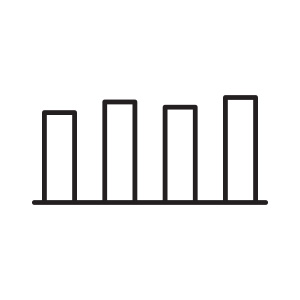 |
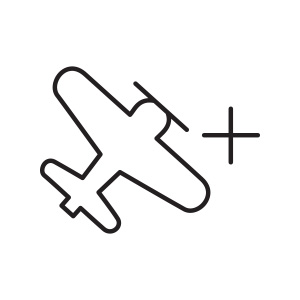 |
 |
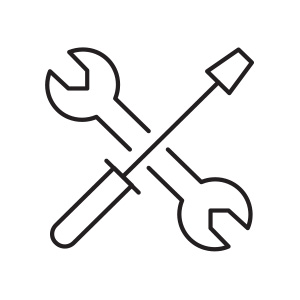 |
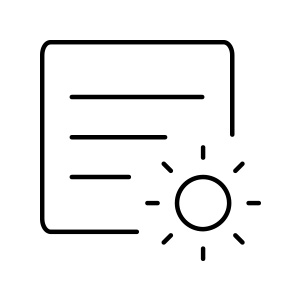 |
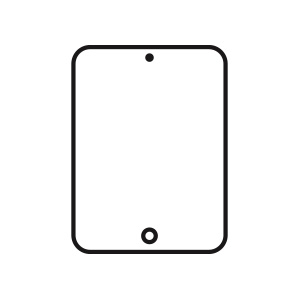 |
| Add a primary engine monitoring solution that replaces all your analog engine gauges. | Pair it with most normally aspirated or turbocharged 4- to 6-cylinder engines in piston singles and twins. | See all the readouts you need — with multiple pages for easy access. | Choose the qualified installer of your choice, even if they’re not a Garmin dealer. | The bright, high-resolution touchscreen is sunlight readable for easy visibility. | Stream engine data wirelessly to the Garmin Pilot™ smart-device app, then automatically upload it to the flyGarmin.com® website for secure storage. |

 |
 |
 |
| PRIMARY EIS CAPABILITIES | EXTENSIVE INDICATIONS | PERCENT POWER |
| With an installed interface module and sensors, GI 275 serves as an all-in-one primary EIS display for piston engine aircraft — so you can remove outdated analog gauges. Install dual GI 275 displays to monitor twin-engine aircraft. | The GI 275 main page displays engine, fuel and electrical data with easy-to-interpret color bands, bar gauge indications and numerical readouts. Your installer will configure your system for your aircraft with the appropriate indications. | Calculated percent power1 can be displayed at the top of each EIS page. Using sensor readings, this provides an estimated percentage of the maximum engine power for the current engine power settings. |
 |
 |
 |
| CHT/EGT MONITORING | LEAN ASSIST MODE | NORMALIZED (NRM) MODE |
| Tap the temperature graphs on the main EIS page to enter the CHT/EGT page and view a detailed graphical display of cylinder head and exhaust gas temperatures, so you can pinpoint the optimal fuel/air mixture for efficient power management. | GI 275 automatically checks the EGT of all cylinders and identifies your preferred rich/lean setting to balance efficiency and performance. The CHT/EGT page also displays markings above each cylinder to indicate peak temperatures during leaning operations. | In NRM mode, the CHT/EGT page displays engine temperatures relative to a normalized value to increase indication sensitivity, so you can see trends quickly. |
 |
 |
|
| PILOT ADVISORIES | EXCEEDANCES ALERTING | |
| Configure your GI 275 EIS to show alerts you’ve set to prevent getting close to POH limits, including high CHT, battery voltage, oil temperature, high CHT cooling rate and more. | Color-coded pilot alerts/advisories, set up to POH limits, help maintain engine performance and safety. Flashing cues quickly identify out-of-limit exceedances. |

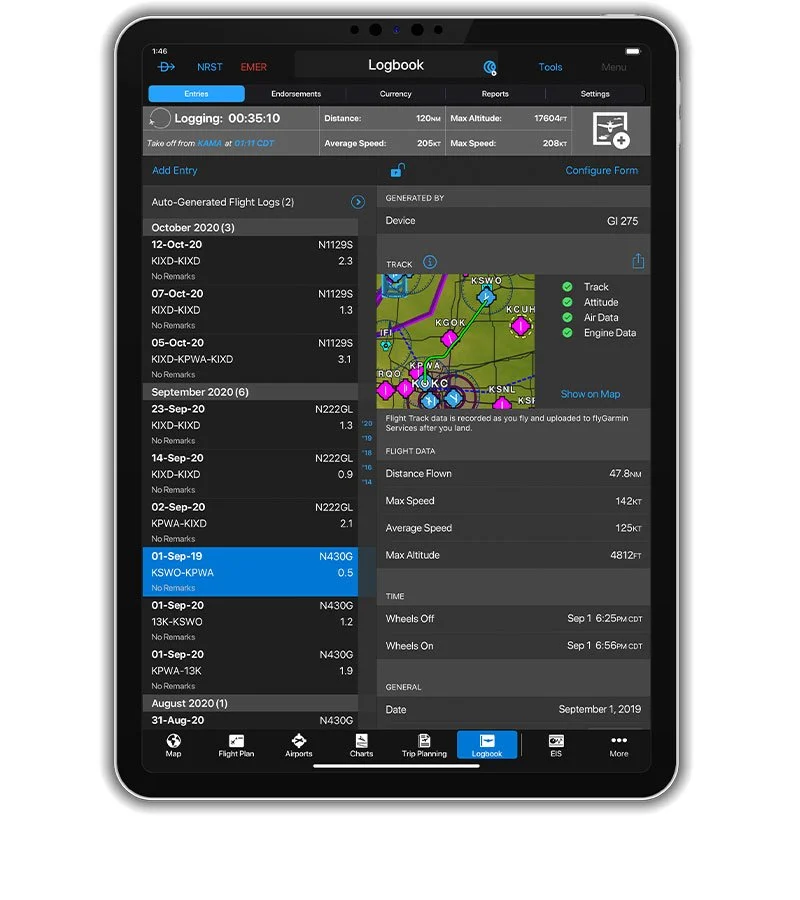 |
 |
 |
| AUTOMATIC DATA LOGGING | DOWNLOAD WITH A GSB™ 15 CHARGING HUB | STREAM TO GARMIN PILOT™ |
| To help you maintain control over aircraft maintenance and operating costs, engine data is automatically logged by GI 275 EIS and easily downloaded for review. | Pair with your GSB 15 USB charging hub to download engine data to a USB flash drive after your flight. Plus, charge USB-compatible portable electronic devices in flight with its dual ports. | With built-in Connext® wireless connectivity, GI 275 streams engine data to the Garmin Pilot app running on your tablet or smartphone. |
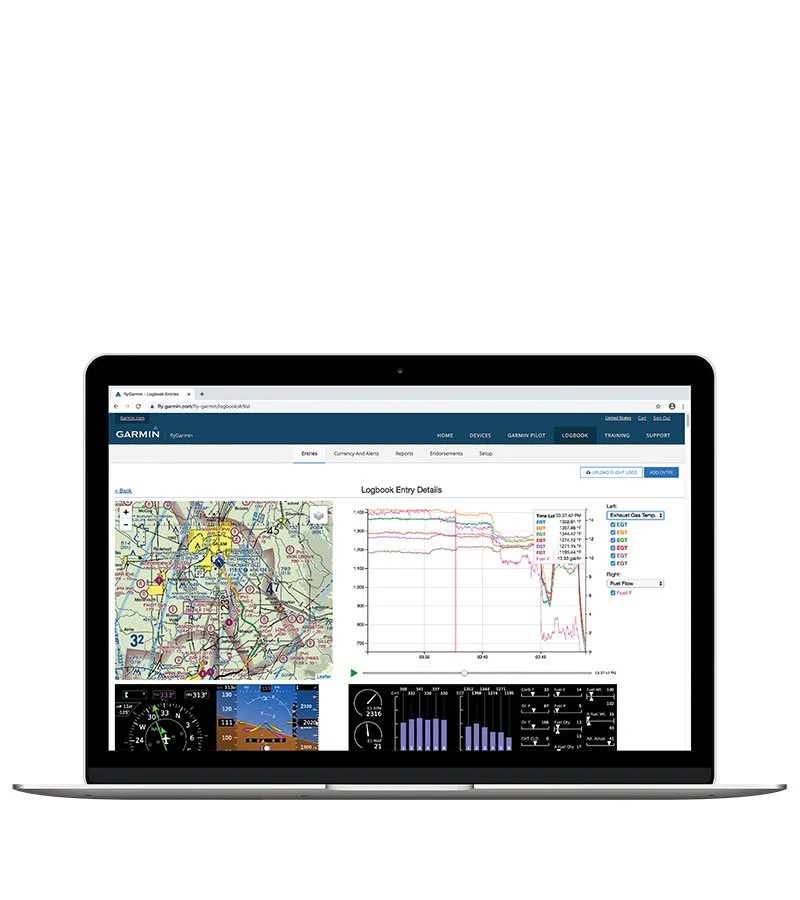 |
 |
|
| >VIEW AT FLYGARMIN.COM | ANALYZE DATA | |
| The Upon landing, EIS data stored in the Garmin Pilot app is wirelessly uploaded to the flyGarmin website for viewing and secure storage. Or, you can upload it from your USB drive. | Your recorded data on your flyGarmin.com account can be retrieved and sent for third-party analysis to identify performance issues or maintenance needs in time to help avert more costly repairs later. |

 |
 |
 |
| FUEL QUANTITY | FUEL FLOW | INTEGRATED FUEL COMPUTER |
| See total fuel on board plus quantities for up to four tanks, including two main and two auxiliary tanks. | Monitor fuel flow from the main page to track fuel efficiency and range — and view fuel pressure to verify optimal system operation. | GI 275 EIS monitors fuel flow and GPS information to estimate how much fuel, range and flight time you have left to go at current settings. |
 |
 |
 |
| USER-SELECTABLE FIELDS | AIRCRAFT TIMERS | FLIGHT SUMMARY DATA |
| Customize the auxiliary page with up to four fields to display the additional EIS information relevant to your flight — including fuel used, UTC time, ground speed, range and more. | See your aircraft’s total Hobbs, Tach and flight time — as well as times for your current flight on the flight summary page. | View max RPM/temperatures as well as fuel and lean data updated dynamically throughout each flight on the flight summary page — then review after landing. |

The GEA engine interface and monitoring module is required to convert engine sensor information to a digital format that can be displayed on an EIS. The specific GEA you choose depends on your aircraft class. Consult your Garmin dealer to determine which GEA is required for your installation.
The GEA 24 is designed for installation in FAR Part 23 Class I/II aircraft (light single- and twin-engine aircraft weighing less than 6,000 lbs).
- For use with GI 275 and G3X Touch for certificated aircraft
- Can only be mounted aft of firewall
When paired with G3X Touch for Certificated Aircraft, GEA™ 24 uses inputs from engine sensors to enable your G3X Touch to display primary engine information — allowing for the removal of outdated analog gauges. The system can accommodate various engine, fuel and electrical gauges with easy-to-interpret color bands, supporting most popular Lycoming or Continental 4- to 6-cylinder engines. In addition to providing real-time indications, the system also offers a fuel computer, lean assist mode, pilot alerts/advisories and more — enabling you to optimize fuel economy while maintaining high efficiency and performance from your engine. The EIS data can also be logged to an SD™ card in the display and later uploaded to flyGarmin.com® for analysis by your maintenance shop’s service team.
In Experimental Aircraft, GEA 24 pairs with either G3X™ or G3X Touch™ or GI 275™ flight displays to enable tailoring of instrumentation inputs for display of engine gauges, color bands, alerts, fuel, flaps, trim and other vital sensor data. Sensor kits are available for most popular engine configurations used in experimental amateur-built (EAB) aircraft, such as Lycoming, Continental, Rotax and ultralight power plants, or you can manually configure gauges with any electrically compatible sensor (see installation manual for details).

-
CDI (MFD only)
-
ADI (MFD/Standby ADI only)
-
HSI
-
Stormscope
-
Terrain
-
Moving Map
-
Radar Altimeter
-
Traffic
-
Weather
-
Transponder
|
Function |
GI 275 Base |
GI 275 ADAHRS |
GI 275 ADAHRS+AP |
|
Primary ADI |
✓ |
✓ |
|
|
MFD/Standby ADI |
✓ |
✓ |
|
|
MFD |
✓ |
✓ |
✓ |
|
EIS |
✓ |
✓ |
✓ |
|
HSI |
✓* |
✓ |
✓ |
|
HSI/Standby ADI |
✓ |
✓ |
|
|
Autopilot Interface |
✓ |
| Kit Part Number | Part Number | Description |
| 010-02325-10 | Kit, GI 275 Base - EIS w/GEA 24 | |
| 010-02325-00 | Kit, GI 275 Base | |
| 010-02770-11 | GEA 24B, PMA, Standard | |
| 011-04809-00 | Sub-Assy, Conn Kit, GI275 | |
| 010-13022-00 | Product Registration, GI275 |
| STC | Supplemental Type Certificate |
| PMA | Parts Manufacturer Approval |
| AI | Attitude Indicator |
| ADI | Attitude Direction Indicator |
| AH | Artificial Horizon |
| HSI | Horizontal Situation Indicator |
| CDI | Course Deviation Indicator |
| PFD | Primary Flight Display |
| MFD | Multi-function Display |
| EIS | Engine Indication System |
| AHRS | Attitude, Heading Reference System |
| ADAHRS | Air Data, Attitude, Heading Reference System |
| ADAHRS + AP | Air Data, Attitude, Heading Reference System + 3rd party Auto Pilot |
|
INTERFACES
(*smartphones use landscape view)
|
||||
|
Interface |
Manufacturer |
Model |
Notes/Info |
|
|
Autopilot |
||||
|
GPS Source |
Garmin |
Internal VFR GPS |
||
|
GNS 430W/530W Series |
||||
|
GNS 480 |
||||
|
GTN 650/750 Series |
||||
|
GTN 650Xi/750Xi Series |
||||
|
GTX 335/345 |
Requires Integrated GPS Variant |
|||
|
GPS 175/GNC 355/GNX 375 |
||||
|
Database Updating |
Garmin |
GSB 15 |
||
|
Garmin Pilot App |
||||
|
Navigation Receiver |
Garmin |
GNC 255 |
||
|
GNS 430W/430AW GNS 530W/530AW |
||||
|
GNS 480 (CNX80) |
||||
|
GTN 650/750 |
||||
|
GTN 650Xi/750Xi |
||||
|
SL 30 |
||||
|
Collins |
VIR-32/33 |
|||
|
Honeywell (Bendix/King) |
KX 155/155A/165/165A |
|||
|
KN 53 |
||||
|
KX 170B/175B |
||||
|
Radar Altimeter |
Garmin |
GRA 55/5500 |
||
|
Collins |
RAC-870 |
|||
|
FreeFlight |
RA-4500 |
|||
|
Honeywell (Bendix/King) |
KRA 405B |
|||
|
Traffic Source |
Garmin |
GTS 800/820/825/ 850/855 |
||
|
GTX 33/330/335 |
TIS-A Only |
|||
|
GTX 345 |
||||
|
GNX 375 |
||||
|
Avidyne (Ryan) |
TAS 6XX/TCAD |
|||
|
Honeywell (Bendix/King) |
KTA870/KMH820 |
|||
|
KTA970/KMH920 |
||||
|
L-3 Communications (Goodrich) |
SKY497 |
|||
|
SKY899 |
||||
|
Weather Source |
Garmin |
GDL 69A |
GTN Series, GTN Xi series
or TXi Series
must also be connected
|
|
|
GTX 345 |
||||
|
GNX 375 |
||||
|
L-3 Communications |
WX-500 Stormscope |
GTN Series, GTN Xi series
or TXi Series
must also be connected
|
||
| SKU | 010-02325-10 |
| Brand | Garmin |
| Shipping Weight | 3.0000kg |
| Unit Of Measure | ea |
Help other Flight Store Pty Ltd users shop smarter by writing reviews for products you have purchased.
Write a product review


















